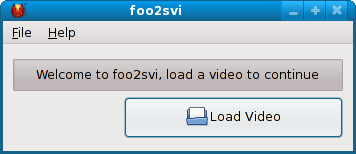Foo2svi
Jump to navigation
Jump to search
foo2svi is a mencoder/mplayer frontend to convert video to the Samsung Audio Video Interleaving (SVI) format. It is able to detect black bars and crop them out as well as resizing the video with respect to it's aspect ratio.
The SVI Video Format
- Standard xvid+mp3 avi file
- No b-frames
- The video must fit into to player's screen dimensions.
Here's a simple way to make an SVI video using mencoder:
mencoder -oac mp3lame -ovc xvid -lameopts cbr:br=96 -xvidencopts fixed_quant=3:max_bframes=0 \ -of avi -vf scale=470:272 -o output.svi input.avi
Using foo2svi
foo2svi is designed to make encoding to SVI simple on the command line and graphically. It's usage is fairly straightforward but here are some tips:
GUI
- Videos can be dragged onto the progress bar
- When encoding, the progress bar tooltip displays the current "Frames per Second" (fps) and mencoder's estimated file size for the output video.
- Right clicking on any video file will give you the option to open it with foo2svi.
- Extra configuration options can be tweaked in the configuration file. ( ~/.config/foo2svi.conf )
- In the preferences window:
- The encoder quality setting modifies the quantizer that is used in the -xvidencopts switch, it can be set from 1 to 15.
- Automatic crop detection is enabled by default which uses mplayer's cropdetect to try to remove horizontal black bars from the video.
- The target video size should be set to your player's screen dimensions, the default (470x272) is for a Samsung YP-P2.
Command Line
Converting a video from the command line is as easy as:
foo2svi --cli-mode video.avi
For all the other available switches see:
foo2svi --help
ChangeLog
- Sun Aug 3 2008 - 1.1
- Added drag and drop support - Added config options to set audio bitrate and cropdetect:limit - Fixed up the About window - Added actions for the file and help menus - Use gobject.timeout_add instead of threading for encoder updates
- Sun Jul 27 2008 - 1.0
- Initial revision.
Download
- RPM (Fedora, CentOS, RHEL): foo2svi-1.1-1.noarch.rpm
- Source RPM: foo2svi-1.1-1.src.rpm
- Deb (Ubuntu, Debian): foo2svi_1.1_all.deb
- Source Tarball: foo2svi-1.1.tar.gz