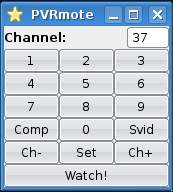Difference between revisions of "PVR-Remote"
(New page: right PVR-Remote is a simple PyGTK app that I wrote to control my Hauppauge PVR-150 video capture card. It allows you to change channels and select the Composite or S...) |
m (1 revision) |
(No difference)
| |
Latest revision as of 22:16, 13 September 2013
PVR-Remote is a simple PyGTK app that I wrote to control my Hauppauge PVR-150 video capture card. It allows you to change channels and select the Composite or S-Video input.
Installation
Installation is quite simple because all the code is contained in one executable python script.
If you'd like to test it out do the following:
cd ~/Desktop wget http://nikosapi.org/software/pvr-remote.py -O pvr-remote python ./pvr-remote
If you like it and would like to install it just make the file executable and stick in ~/bin or /usr/local/bin
sudo mv ~/Desktop/pvr-remote /usr/local/bin sudo chmod +x /usr/local/bin/pvr-remote
Then you can add an application launcher in your favorite window manager so you don't have to run 'pvr-remote' each time you want to use it.
Usage
The application is pretty straightforward, choose a channel number and press 'Watch!'
Here are the functions of the other buttons:
- Comp/Svid: Switch to the Composite/S-Video input right away
- Ch- and Ch+: Change channel by one or minus one (Only works on Tuner input)
- Set: Change channel but don't attempt to open a media player
- Watch: Change to the specified channel and open a media player or if a media player is open just change channel
Configuration
There are 3 options that might be useful to configure in the script:
- DEVICE: Choose the /dev/video* device to stream video from (Default: /dev/video0)
- VIDEO_PLAYER: Choose your prefered media player (Default: /usr/bin/mplayer)
- PLAYER_ARGUMENTS: Configure any special options you wish to pass to the media player
- Default: '-msglevel all=-1 -nolirc -cache 4096 -vf pp=lb ' + DEVICE
- You might want to remove the -nolirc option if you use lirc with mplayer
- Set cache to a higher value if the video is often choppy
- The default video filter is the linear blend deinterlacer (lb), see the mplayer man page for more options.