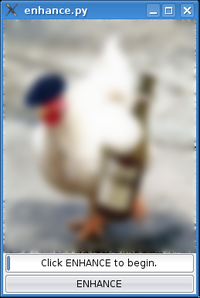ENHANCE
Jump to navigation
Jump to search
After watching a dozen episodes of CSI (and Super Troopers) I realized that it would be fun to make a photo enhancing application that always results in a perfect image like on the show. Sadly, I don't have the know-how to write such an app so I made the next best thing. ENHANCE blurs the image and by clicking the ENHANCE button it removes some of the blur until you get back to the unblurred image.
Running ENHANCE
For this to work you need to have pygtk and PIL (python imaging library) installed. For Debian/Ubuntu:
sudo apt-get install python-imaging python-glade2 python-gtk2
For Fedora:
su -c "yum install python-imaging pygtk2-libglade pygtk2"
Once you've installed the required packages do the following to download and run:
# Go to your Desktop cd ~/Desktop # Download the tarball wget http://nikosapi.org/software/ENHANCE.tar.bz2 # Extract the files tar xvf ENHANCE.tar.bz2 # Change to the extracted directory cd ENHANCE # Make ENHANCE.py executable (if it isn't already) chmod +x ENHANCE.py # Run the program ./ENHANCE.py